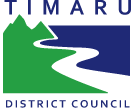Re-enrolment for Current Customers
How to Re-Enrol:
- If you have been a student attending CBay Learn2Swim lessons and wish to book into the upcoming term or holiday programme (once bookings are open):
- Existing customers can log into online portal using the email address and password created or for first time users can use the one off password CBTAC.
- Select term or holiday programme to book the child/children, please note do not book yourself in for the lessons or holiday programme.
- For booking to be confirmed you must complete payment.
- Complete the above steps in the specified enrolment period.
- We cannot guarantee your position if your enrolment is late.
- At the time of swim enrolment instructors may not be confirmed and are therefore not guaranteed for the following term.
- Once your booking has been processed an email will be issued as confirmation. The email will outline the start date, finish date, day, time and level. Please check all information in the email to ensure it is correct
Change Requests
Please send your change requests to the Swim School email at learn2swim@cbaytimaru.co.nz . Clients wishing to change their existing booking need to:
Reply to your Term Information email. The Swim School team will try to accommodate your booking change based on availability, however, if the new booking time isn’t available options will be provided.
Please Note: Booking changes can only be accommodated if there is a place available on the day requested in the appropriate class.
Withdrawal
Clients withdrawing from the programme must reply to the Term Information email.
Payment Information
Payment details are included in your invoice. Payment can be made by cash or eftpos at CBay or you can pay online - account details below.
- Bank online: Please pay via Online Portal.
- Credit card facilities are available.
- Payment by the due date confirms the booking.
- All fees are non-refundable.
- Automatic payments are also available.